28 May How to make your smartphone’s battery last longer
When someone goes on a trip one of the big concerns is how to save as much Smartphone battery as possible and make it last longer, so here’s a post on how to save battery.
- Close the Apps that are in the background and you are not using.
– Iphone: press the “home” button, background activities which are still running will appear, you just have to move each one upwards, and the App will be closed.
– Android: press the “function key”, background activities which are still running will appear, you just have to move each one upwards, and the App will be closed.

Illustration 1: Example of how to close background Apps and activities. Source: ayuda.orange.es
- Try not to have the mobile in vibration, because this function spends a lot of energy. If you do not need to be available for someone, it is better to always have the phone on silent mode.
- Decrease the brightness of the screen; adjust it to your needs, however, less brightness means less energy expense.

Illustration 2: Example of how to adjust your phone’s screen brightness. Source: ayuda.orange.es
- Reduces screen lockout time.
–Iphone and Andorid: settings àscreen à lockout time.
- Turn off the Bluetooth connection, the GPS and the Wi-Fi whenever you do not need it.
- Turn on the “power saving” mode on your device.
- Turn on the “airplane mode” if you do not need to use the internet or the phone itself, you can continue taking pictures or listening to music but spending less energy.
- Turn off the phone whenever you do not need to be available or to use it.
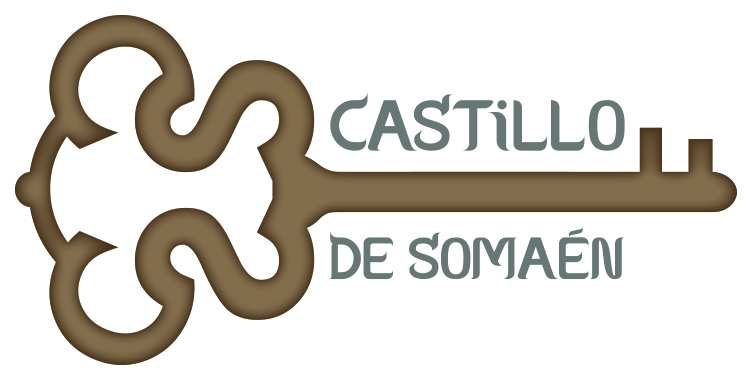
Sorry, the comment form is closed at this time.